STAAD.Pro
Powerful Structural Analysis and Design Software
Any Project. Anywhere. Any Material.
You can design, analyze, and document structural projects – anywhere in the world, with any material using STAAD. It offers you a flexible solution to cover all your structural engineering needs from the foundation up. STAAD is a comprehensive structural finite element analysis and design application that allows users to perform analysis on any structure exposed to static, dynamic, wind, earthquake, thermal, and moving loads. STAAD comes in different variations so you can choose what’s best for you.
STAAD.Pro
Gain all the essential structural analysis tools in STAAD.Pro, including FEM analysis and physical modeling.
STAAD.Pro Advanced
Everything in STAAD.Pro, plus more advanced and complex analysis.
Structural WorkSuite
Most comprehensive! Includes a variety of interoperable STAAD and RAM software in a single, cost-effective license.
Design with Confidence. Choose STAAD.
WHAT IS STAAD.PRO?
STAAD is a popular structural analysis application known for analysis, diverse applications of use, interoperability, and time-saving capabilities. STAAD helps structural engineers perform 3D structural analysis and design for both steel and concrete structures.
A physical model created in the structural design software can be transformed into an analytical model for structural analysis. Many design code standards are incorporated into STAAD to make sure that the structural design complies with local regulations.
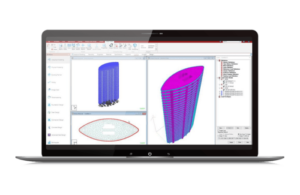
WHAT IS STAAD.PRO ADVANCED?
STAAD.Pro Advanced includes all the modeling, analysis, design and interoperability capabilities of STAAD.Pro, but layers on more advanced analysis, as well as reinforced concrete design and detailing features.
- Nonlinear geometric and cable analysis
- Eigen buckling analysis
- Floor spectrum analysis due to time history loading (seismic design)
- Steady state dynamic performance for vibration design
- Pushover analysis
- Design and detailing of reinforced concrete beams, columns, footings, pile caps, walls, and slabs
- Design reports, material takeoffs, and bill of quantity
- Automated reinforcing drawings, details, and schedules, with customizable settings
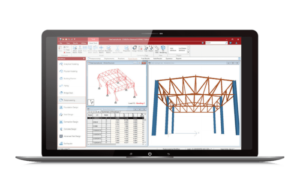
WHAT IS STRUCTURAL WORKSUITE?
Structural WorkSuite is Bentley’s most comprehensive set of structural software bundled into one cost-effective license. It includes everything that is in STAAD.Pro Advanced, and STAAD Foundation Advanced, as well as various RAM software.
Structural WorkSuite includes the following interoperable software:
- STAAD.Pro Advanced
- STAAD Advanced Concrete Design
- STAAD Foundation Advanced
- RAM Structural System
- RAM Concept (including post-tensioning)
- RAM Connection
- RAM Elements
- iTwin Analytical Synchronizer
- Microstran.Advanced
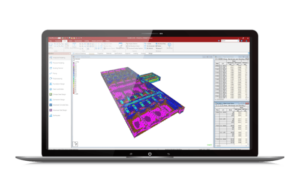
STAAD.Pro At-A-Glance
ANALYSIS AND DESIGN
STAAD.Pro is a powerful and integrated finite element analysis and design application that includes visualization capabilities, a simple user interface, and a wide range of design codes. You can analyze any structure exposed to static, dynamic, wind, earthquake, thermal, and moving loads. STAAD.Pro provides structural analysis and design for any type of project, including buildings, culverts, plants, bridges, stadiums, and marine structures.
The standard STAAD.Pro analysis methods provide you with a grounding in the structural and analysis requirements for an array of projects. When more advanced capabilities are required, you can extend to STAAD.Pro Advanced. STAAD.Pro reduces the resource hours required to properly load your structure by automating the forces caused by gravity, wind, earthquakes, snow, or vehicles. STAAD.Pro can easily accommodate your design and loading requirements, including U.S., European, Indian, Chinese, and Japanese codes. With an unparalleled quality-assurance program, open architecture for customization, and a 25-year track record, more design firms are choosing STAAD.Pro.
EXTREMELY FLEXIBLE MODELING ENVIRONMENT
It is easy to get started. Along with tutorial movies, the application includes online help and dozens of examples to illustrate solutions to commonly raised modeling, analysis, and design issues.In fact, 80% of new users learn to use STAAD.Pro efficiently in under two hours.
BROAD SPECTRA OF DESIGN CODES
Take advantage of steel and concrete design codes from around the world, including a variety of historical versions. The breadth of design codes that are built into the program, both current and historical, makes STAAD.Pro equally comfortable for use on small local jobs as well as large international projects. Other materials can be included in the analysis. Rudimentary design checks are also possible. As a result, the software grows as your business does.
INTEROPERABILITY AND OPEN ARCHITECTURE
STAAD.Pro is more than an analysis and design application. From simple importing of CAD models to creating custom links and developing third-party applications, STAAD.Pro can be the heart of your structural solution. When integrated with ProjectWise®, your STAAD.Pro models can be efficiently managed with the leading project collaboration system. With iTwin® Analytical Synchronizer integration, STAAD® models become part of an integrated BIM workflow with products such as ProStructures, OpenBuildings® Designer, Revit, and Tekla.
QUALITY ASSURANCE
STAAD.Pro development undergoes the most demanding quality and testing programs. Our procedures follow the requirements of 10CFR Part 50 Appendix B, 10CFR Part 21, and ASME NQA-1, which means STAAD.Pro has been approved for use on the design of nuclear power installations.
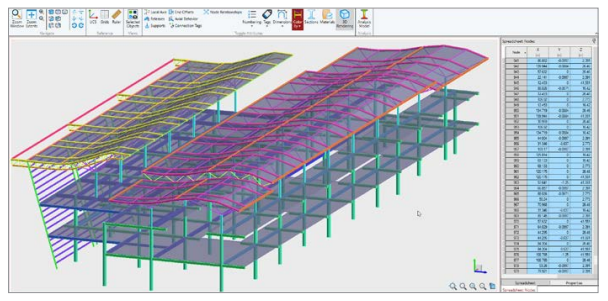
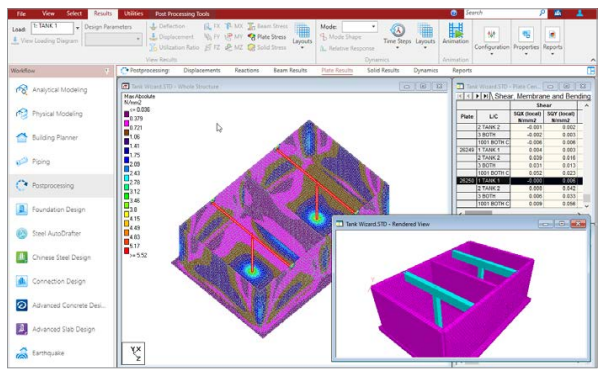
TECHNICAL CAPABILITIES
Graphical capabilities. Models can be created quickly and accurately using:
- Structural grids
- Tooltips to highlight data
- Frame generators
- Structure wizard for simple analytical models, or with the physical model to aid with an integrated solution
Visualization. From simple wire frames for speed, accuracy, and ease of use to fully rendered 3D models for clear mass distribution and presentation.
Advanced IDE style editor. IntelliSense, database integration, and context-sensitive help.
Meshing capabilities. Triangular or quadrilateral meshes created from zones within defined models or imported from DXF files. Meshes automatically refined to account for loading and changes in geometry when part of a physical model.
Load generators. Seismic UBC, IBC, ASME wind and snow, bridge loading BEAVA.
Steel detailing and concrete modeling capabilities when used with a subscription program.
Customizable interface with VBA tools. Create windows and tables to your own specifications. SQL query builder.
STAAD Building Planner. Special modeling environment for building structures. Operations like defining geometry| making changes in the geometric specifications are matters of only few clicks in this workflow.
Beams. Standard linear, curved, and physical beams, compression / tension only, with databases of sections from around the world.
Plates. 3- or 4-noded 2D plates and surface objects with holes.
Solid. Solid 3D bricks from 4- to 8-noded.
Supports. Foundation and multilinear springs.
Loads. Full range of loads for static and dynamic analysis that can be defined explicitly or calculated using the wide range of load generators.
Nodal controls and dependencies, and floor diaphragms. Capture real-world behavioral relationships.
Nonstructural loading panels and reference lines. Associate spatial loads to the model.
Elastic. Traditional first-order elastic analysis, including iterative one-way analysis.
P-Delta. Both large and small P-Delta analysis, including stress-stiffening effects.
Imperfections. Account for imperfections in structural geometry.
Direct Analysis as per AISC 360.
Buckling analysis using either eigen (requires STAAD.Pro Advanced) or iterative methods.
Geometric nonlinear analysis (requires STAAD.Pro Advanced).
Dynamic. Modal analysis, including stress-stiffening eigen solution and steady-state options, time history, and response spectrums.
Section wizard. Calculate properties of built-up sections, drawn freehand, parametrically defined, or imported from a CAD drawing.
Bentley servers. Perform cloud-based analysis directly from a desktop to free local resources and use the results for a comparative solution analysis.
Accessibility. The STAAD.Pro interface is configured to suit the model to ease access to the required data.
Interactive Graphics. Linked tables and windows to receive direct feedback from one item in related windows.
Output files. Simple, clear information to verify the analysis.
User Report. Create high-quality documents.
Contoured Stress Plots. Using automatic or user-configured scales, colors, and limits.
Animations. View displacements, stress contours, or mode shapes dynamically.
RAM® Connection. Joints defined in the model with the forces calculated from the analysis to be passed into the leading connection design application.
Bentley AutoPIPE. Pass the STAAD.Pro structural steel frame into AutoPIPE® to correctly account for the pipe support stiffnesses and import pipe engineer support reactions back into the model for design accuracy.
STAAD Foundation Advanced. Import the STAAD.Pro support reactions and positions into STAAD Foundation Advanced to design the structure foundations.
RAM Concept. Floor slabs can be identified and linked to RAM Concept for conventionally reinforced and/or post-tensioned concrete design and detailing in an innovative application.
ProStructures and OpenBuildings Designer. Two-way link to support creating models with design and construction documents.
OpenSTAAD™ is an API from which STAAD data can be extracted directly into custom programs or applications such as Microsoft Word or Excel. Use OpenSTAAD to drive the creation of STAAD.Pro models, run the analysis, and view the results with your own interface.
CAD| DXF. Use CAD models in .DXF files as the base wire frame, structural grid, or outline of a complex deck that needs to be meshed.
CIS/2. Exchange data with other steel design packages.
ADINA. Export models to solve complex nonlinear problems.
Steel Design. Choose from 50 steel design codes from around the world
Steel Autodrafter. Integrated steel drawing production (requires subscription program)
Concrete Design.
- Basic Concrete Design: Select from 18 design codes. Quick and integrated with analysis process
- Advanced Concrete Design. 12 additional regional design codes. Integrated concrete design| detailing| and drawing production (requires STAAD.Pro Advanced)
- Integrated concrete design, detailing, and drawing production (requires STAAD.Pro Advanced, Structural WorkSuite, or STAAD Advanced Concrete Design license)
Design codes. Many design code standards are incorporated into STAAD to make sure that the structural design complies with local regulations. Some of these codes include:
- ASCE 7
- IBC
- IS1893
- IS456
- IS13920
- AISC 360
- ACI 318
- AISI
- EN 1992-1-1 (Eurocode 2)
- EN 1993-1-1 (Eurocode 3)
- IS800
- IS801
FREQUENTLY ASKED QUESTIONS
STAAD is a comprehensive structural finite element analysis and design application that allow users to perform analysis on any structure exposed to static, dynamic, wind, earthquake, thermal, and moving loads.
Structural engineers must make a variety of difficult decisions every day. To help them perform this advanced work, structural engineers rely on dedicated structural engineering software. This software helps automate extremely time-consuming processes for the structural engineer, including building a digital model, studying the forces acting on the structure, solving the equations and mathematics that predict the structure’s behavior; and ensuring all elements and systems in the structure and have adequate strength and stiffness.
Further, it is important to choose software that will help structural engineers conform to regulatory codes and ensure safety. Structural engineering software helps users save time and ensure accuracy, which is vital when dealing with structure stability and strength.
STAAD is a popular structural analysis application known for advanced analysis, diverse applications of use, interoperability, and time-saving capabilities. STAAD helps structural engineers perform 3D structural analysis and design for both steel and concrete structures. A physical model created in the structural design software can be transformed into an analytical model for structural analysis. Many design code standards are incorporated into STAAD to make sure that the structural design complies with local regulations.
STAAD is available in multiple versions.
STAAD stands for Structural Analysis and Design software.
Structural WorkSuite eliminates concerns about product-by-product license availability by combining individually priced applications into a single bundle. It helps engineers on tight budgets take advantage of comprehensive workflows rather than being stuck with the inefficiencies and limitations of partial workflows. Each Structural WorkSuite user can employ all applications within the software package with no extra fees.
Structural WorkSuite includes:
|
|
|
|
Many design code standards are incorporated into STAAD to make sure that the structural design complies with local regulations. Some of these codes include:
|
|
Processor
Intel Pentium or AMD processor 2.0 GHz or greater
Operating System
Windows 10, Windows 8/8.1 or 7 32 or 64 bit OS
Memory
1 GB minimum, 2 GB recommended. Additional memory potentially improves performance, particularly when working with larger models. 4 GB or more can help speed up solutions for very large complex models with large numbers of load cases.
Disk Space
Requirements will vary depending on the modules you are installing. A typical minimum is 500 MB free space.
Display
Graphics card and monitor with 1280×1024 resolution, 256 color display (16-bit high color recommended.) A sound card and speakers are needed for the tutorial movies and slide shows.
For the most up-to-date system requirements, visit Bentley Communities.

